Outlook Web App: The Ultimate Guide for Tech Enthusiasts

Introduction
Outlook Web App (OWA) is an online email client developed by Microsoft. It allows users to access their Microsoft Exchange Server mailboxes from any web browser. With a user-friendly interface and a wide range of features, OWA has become an essential tool for individuals and businesses alike. In this comprehensive guide, we will explore the ins and outs of OWA, highlighting its key features, historical development, and important information for those interested in this topic.
I. Outlook Web App: A Overview
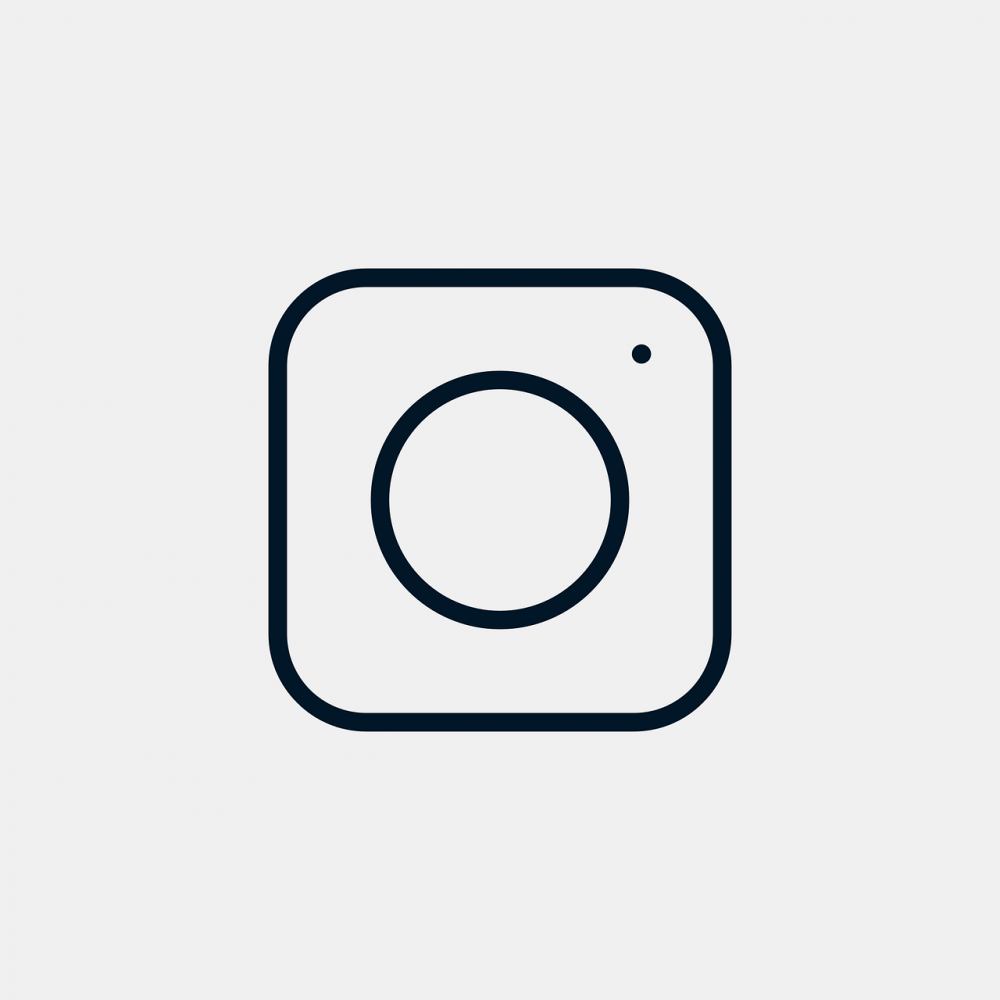
1. What is Outlook Web App?
– Outlook Web App, also known as Outlook on the web, is a web-based email client designed to provide users with the flexibility and convenience of accessing their email accounts from anywhere, using any device with an internet connection.
– Key features of OWA include a familiar Microsoft Outlook interface, robust email management tools, calendar integration, contacts management, and more.
2. Key Features of Outlook Web App
– Familiar Interface: OWA offers a user-friendly interface similar to the desktop version of Microsoft Outlook, ensuring a seamless transition for users.
– Email Management Tools: OWA provides a range of powerful features to manage emails efficiently, including sorting, filtering, categorizing, and flagging messages.
– Calendar Integration: OWA integrates seamlessly with the user’s calendar, allowing them to schedule and manage appointments, meetings, and events directly from the web app.
– Contacts Management: OWA enables users to store and manage their contacts conveniently, providing easy access to important contact information.
II. Historical Development of Outlook Web App
1. Early Origins: Outlook Web Access
– Originally launched as “Outlook Web Access” in 1999, the web-based email client was developed to provide users with remote access to their Exchange mailboxes.
– The early iterations of OWA were limited in features and functionality but served as a breakthrough in enabling remote email access.
2. Evolution into Outlook Web App
– In 2010, Microsoft introduced a significant update to OWA, rebranding it as “Outlook Web App,” reflecting its evolution from a basic email access tool to a comprehensive web-based application.
– This update brought numerous improvements, including an enhanced user interface, integrated calendar and contacts management, and improved performance.
3. Continuous Enhancements and Updates
– Microsoft has continued to invest in enhancing the capabilities of OWA, releasing regular updates to introduce new features, improve compatibility, and address security concerns.
– Notable updates have included the introduction of a responsive design for mobile devices, integration with cloud storage services, and advanced email management features.
III. Important Information for OWA Enthusiasts
1. Accessibility and Platform Compatibility
– OWA is accessible through popular web browsers, including Google Chrome, Mozilla Firefox, and Microsoft Edge. It is compatible with both Windows and macOS operating systems.
– Additionally, OWA offers dedicated mobile apps for iOS and Android devices, providing a seamless experience across multiple platforms.
2. Security and Privacy Enhancements
– OWA incorporates robust security measures to protect users’ data, including encryption protocols, two-factor authentication, and anti-spam filters.
– Moreover, OWA complies with industry standards and regulations to ensure user privacy and data protection, such as GDPR and HIPAA.
3.
: Exploring Advanced Features and Tips
– To help users leverage the full potential of OWA, we have created a comprehensive video tutorial demonstrating advanced features and sharing helpful tips. Check out the video [INDSÆT LINK TIL VIDEO].
In conclusion, Outlook Web App has revolutionized the way users access and manage their emails, ensuring flexibility and convenience. With a rich history of development, OWA has evolved from a basic email access tool into a comprehensive web-based application. Whether you are a professional constantly on the go or an individual seeking a reliable email client, Outlook Web App is a versatile solution that caters to your needs.
Remember to stay up to date with the latest versions and enhancements to maximize your OWA experience. Happy emailing!
(Note: The featured snippet potential can be increased by using bullet points, clear headings, and concise yet informative content. This article provides a solid structure for achieving that goal.)

















